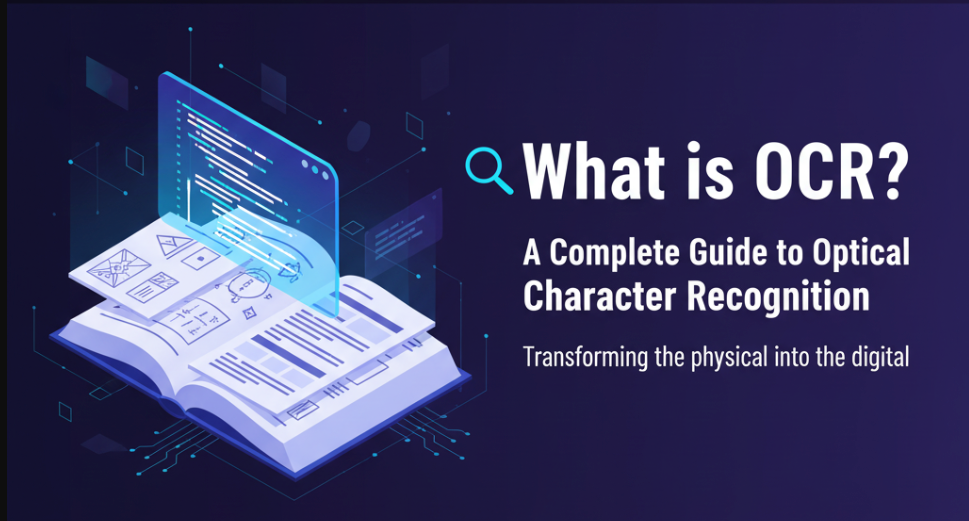Company Leaders: Save Costs, Accumulate Technical Know-how
When many business leaders hear that OCR (Optical Character Recognition) belongs to the field of artificial intelligence, they immediately panic:
“Oh no, our engineers can barely handle normal business logic — our delivered systems are full of bugs.
Now you’re telling me we need AI? We’d have to build an AI team just for that!”
Well, it depends.
I know a company whose OCR needs were extremely simple — they only needed to recognize the digits 0–9, ten symbols in total.
The input data was clean: transparent background, uniform stroke color — very standardized.
If you open any basic image recognition book, the first chapter almost always starts with this exact example. It’s the “Hello World” of computer vision — the easiest possible case.
It was so trivial that even Google once decided it was an insult to AI and replaced those digits with ten real-world categories: ship, car, frog, bird, etc.
Yet, this company paid $30,000 USD per year for a service that only recognized ten digits.
That’s like buying a tour bus just to commute alone — high maintenance, low utilization.
So: a leader doesn’t need to understand every technical detail, but should at least know how mature OCR technology is and what the industry landscape looks like.
This article explains the entire OCR workflow — what each step involves and what resources are needed — to help leaders make cost-effective, informed decisions.
Product Managers: Understand the Process, Connect the Dots
Product managers often get roasted by developers.
Partly because developers can be blunt — and partly because PMs sometimes make wild requests without understanding how things work.
“Can we make the app’s theme color automatically match the user’s phone case?”
However, I’ve also met developer-turned product managers — the rare species who understand both sides.
When they argue with engineers, they actually make valid points:
“You can do that. The data already exists — just link the two tables, but don’t forget a limit on the query, otherwise it’ll be too slow.”
Developers, embarrassed, quietly Google the issue before returning to debate — only to find out the PM was right.
That’s why product managers should understand the implementation process — at least at a conceptual level — so they can make technically feasible product decisions.
This article explains the five major stages of OCR development and what matters at each step.
Beginners: From Curiosity to Entry-Level Understanding
Some people see OCR as magic:
“How does it even work?! Someone please explain.”
Others are enthusiastic beginners who want to learn, but feel excluded by the jargon and arrogance in the AI community.
Forums are full of PhDs who’ll scold you for writing 3,000 words about Fourier Transforms when they can “explain it in one sentence.”
But “peer-level communication” matters.
If I want to live a middle-class life, asking a billionaire for business advice probably won’t help — chatting with the local hardware store owner might.
OCR is the same: once you understand the entry point, you’ll never want to quit.
The Full OCR Pipeline
OCR stands for Optical Character Recognition — in essence, it converts visual shapes into text characters.
Applications include ID recognition, business cards, license plates, invoices, and more.
When I was learning OCR, I built a small project — sort of a graduation test.
The example (open-sourced on GitHub) demonstrates the full OCR pipeline:
OCR consists of five major steps:
- Image Preprocessing
- Character Segmentation
- Character Recognition
- Layout Reconstruction
- Text Post-processing
The middle three are the core, but the first and last are often the hardest.
Image Preprocessing
Just like washing fruit before eating, OCR images must be cleaned before analysis.
Images come from diverse sources — photos, scans, screenshots. Lighting and angles vary wildly.
Without preprocessing, OCR struggles like someone staring at a mud-covered fruit, unsure whether to eat it or not.
Lighting Correction
Ideally, the background is white and text is black.
But with lighting or shadows, the boundaries blur — OCR can’t decide what’s background or text.
So we manually “clarify” the image — making it purely black-and-white — before handing it to OCR.
Skew Correction
Perfectly horizontal text is rare in real-world documents.
A common fix is finding the minimum area rectangle around text (minAreaRect) and rotating the image accordingly.
But this doesn’t always work — for example, when individual text lines are slanted differently.
In that case, we use Hough Line Transform (HoughLinesP) to detect text baselines and realign the document.
Perspective (Warp) Correction
Photos introduce spatial distortion — distant parts appear smaller.
We can correct this using a 9-step geometric transformation pipeline (under 100 lines of code in OpenCV).
The idea is to detect four corner points, estimate perspective, and remap the image into a flat view.
If your data source is highly consistent (e.g., same pen and pad hardware), you can skip this stage.
Otherwise, expect preprocessing to be the most resource-intensive step.
Character Segmentation
Once the image is clean and aligned, we need to cut each character out — literally “extract” every symbol.
Why? Because OCR models typically work on single characters, not whole words.
Also, we must record each character’s position, so we can later reconstruct the text (e.g., turning “8-7=1” back from individual characters).
The Projection Method
When light shines on an object, its shadow reveals where it exists — same logic applies here.
We project pixel intensities horizontally and vertically to find gaps — white spaces separate characters and lines.
Line Segmentation
We first cut lines by projecting pixel values horizontally — dense regions indicate text lines, sparse regions indicate spacing.
Column Segmentation
Then we cut columns within each line — vertically projecting pixels reveals where one character ends and the next begins.
Always cut lines first, then columns.
Character Extraction
Once segmented, each character can be isolated into its own image.
We often invert colors — turning white text on black background — to make the text value 255 and background 0,
which helps the neural network focus on features, not noise.
Character Recognition
How does a computer "read" an image?
Through learning — by observing patterns and refining its internal model, just like a child.
Imagine showing a child pictures of dogs.
They’ll form a simple rule:
“Long nose + sharp teeth = dog.”
Then you show them a lion. They adapt:
“Long nose + sharp teeth + mane = lion.”
Add more examples, and the model grows more precise.
That’s exactly how neural networks work — they adjust internal weights based on whether their predictions are correct.
In OCR, the same applies: given enough examples of the digit “6”, the model learns to recognize “6” — even when handwritten differently.
Modern AI frameworks make this trivial:
Training a 10-class image classifier (plane, dog, ship, etc.) can take only 6 lines of code.
The hard part isn’t the recognition itself — it’s the data preprocessing and post-processing.
Text Post-Processing
Recognizing characters alone is meaningless — they must be combined coherently.
Layout Reconstruction
Simply plotting recognized characters by their coordinates looks visually correct — but that’s not layout restoration.
We need to rebuild logical structure: lines, paragraphs, equations, tables.
For example, 10+2=, 4-3=, and 5+6=11 should be grouped as single expression units, not just strings of isolated symbols.
To do that, we analyze bounding boxes:
if two boxes overlap significantly along the Y-axis, they belong to the same line.
If one box is fully contained within another, it might belong to a table cell, and so on.
This step requires geometric reasoning — essentially teaching the computer to “see” text like a human.
Contextual Correction
OCR often confuses similar characters — 0 vs O, 1 vs l, B vs 8.
To fix this, we use contextual correction — examining neighboring characters and words to infer the intended meaning.
For instance, in “L00K AT ME”, the model might replace zeros with “O” based on language patterns.
This is the final polishing step — turning raw OCR output into clean, structured text.
Summary
I'm exhausted — but before I go to sleep, let's recap some key takeaways.
Should You Build Your Own OCR or Use a Third-Party Service?
It depends on your business needs and technical capability.
OCR is mature technology.
If your requirements are simple and you have a few curious developers (with ~3 years’ experience),
try building it in-house. Even if it fails, your team will gain valuable insight for integrating third-party APIs later.
However, if your needs are highly customized — say, educational exam grading where “wrong handwriting” must not be corrected —
most commercial APIs will fail you. In such cases, custom development might be the only solution.
If your needs are general and a paid API fits your budget, just buy it — cost control always wins.
The True Key to OCR: Data
Technology is no longer the bottleneck — data quality and quantity are.
AI seems “dumb” not because the algorithms are bad, but because the model hasn’t seen enough examples.
If you only train it on Grade 7 Geography (Part 1) and then ask about Grade 9 Biology, it will obviously fail.
OCR is the same.
Adults’ handwriting differs from children’s, printed fonts differ from cursive —
the more diverse the dataset, the higher the accuracy.
Data is king.
The more your system sees, the smarter it becomes.
In summary:
OCR is not “magic.” It’s a well-established pipeline combining image processing, pattern recognition, and linguistic reasoning.
Once you understand the workflow — preprocess → segment → recognize → reconstruct → correct —
you’ll realize that building OCR is not about AI wizardry, but about clean data, thoughtful design, and engineering discipline.